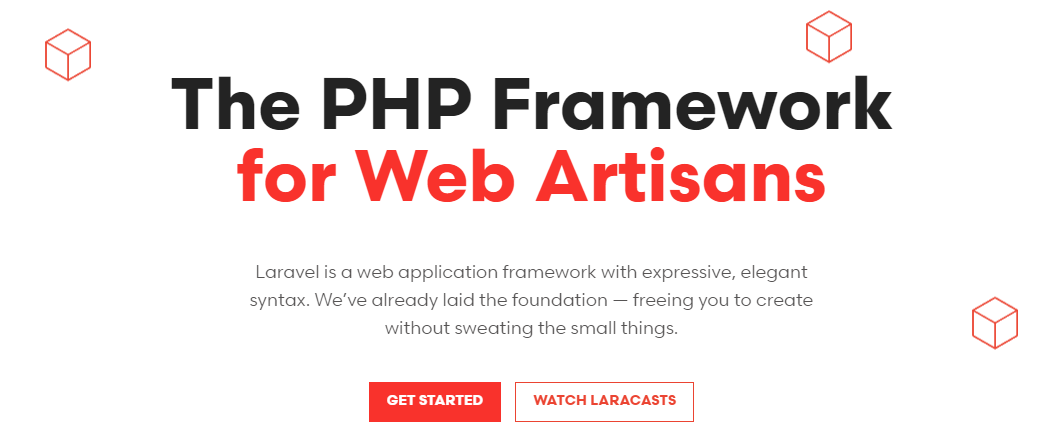In this blog, we will explore some code examples of Laravel and its features. Laravel is a powerful PHP web framework that follows the Model-View-Controller (MVC) architecture pattern. It has a clean and elegant syntax and comes with many built-in features, making it easy to develop and maintain web applications.
- Routing
Routing is a key feature of Laravel that allows developers to define the URLs and HTTP methods for their web application. Here’s an example of how to define a basic route in Laravel:
php
Route::get('/users', function () {
return view('users');
});
In this example, we define a GET route for the “/users” URL. When a user visits this URL, Laravel will execute the anonymous function and return the “users” view.
- Controllers
Controllers are used in Laravel to group related HTTP request handling logic together. Here’s an example of how to define a basic controller in Laravel:
php
namespace App\Http\Controllers;
use Illuminate\Http\Request;
class UserController extends Controller
{
public function index()
{
return view('users');
}
}
In this example, we define a UserController that extends the base Laravel Controller class. The index method of the UserController returns the “users” view.
- Models
Models in Laravel are used to represent database tables and perform database operations. Here’s an example of how to define a basic model in Laravel:
php
namespace App\Models;
use Illuminate\Database\Eloquent\Model;
class User extends Model
{
protected $table = 'users';
}
In this example, we define a User model that extends the base Laravel Model class. We set the $table property to “users” to indicate that this model represents the “users” database table.
- Migrations
Migrations in Laravel are used to modify database schema. Here’s an example of how to define a basic migration in Laravel:
php
use Illuminate\Database\Migrations\Migration;
use Illuminate\Database\Schema\Blueprint;
use Illuminate\Support\Facades\Schema;
class CreateUsersTable extends Migration
{
public function up()
{
Schema::create('users', function (Blueprint $table) {
$table->id();
$table->string('name');
$table->string('email')->unique();
$table->string('password');
$table->timestamps();
});
}
public function down()
{
Schema::dropIfExists('users');
}
}
In this example, we define a migration that creates a “users” table with the specified columns. The up method is called when the migration is run, and the down method is called when the migration is rolled back.
- Blade Templating
Blade is the templating engine in Laravel that allows developers to define reusable templates and layouts for their web pages. Here’s an example of how to define a basic Blade template in Laravel:
php
<!DOCTYPE html>
<html>
<head>
<title>@yield('title')</title>
</head>
<body>
<div class="container">
@yield('content')
</div>
</body>
</html>
In this example, we define a basic HTML template that includes a title and content section. The content section will be replaced by the content of the specific page that extends this template.
In conclusion, Laravel is a powerful and easy-to-use PHP web framework that comes with many built-in features, making it easy to develop and maintain web applications. The examples above show just a few of the many features available in Laravel. With its elegant syntax, powerful features, and active community, Laravel is a great choice for developers looking to build web applications quickly and efficiently.